The “Too Late Is Possible” constraint in Microsoft Project
After following the tooling courses Oracle Primavera P6 Professional (P6) and Microsoft Project (MSP) one will identify differences between MSP and P6 on the following topics: milestones, adding activities (tasks in MSP), use of constraints, levelling, baselines, lags and relations. This blog will elaborate on the difference of using the “As Late As Possible” constraints in MSP and P6. It is essential to reckon this difference since it has a significant influence on the schedule.
Fig. 1 & 2 show the same example project in P6 and MSP respectively. The project consists of two work packages with three activities (P6 activities = tasks in MSP). The first work package starts on 1 January and the second work package begins after the first work package is finished but no sooner than the first of February. The total project must finish before 28 February.
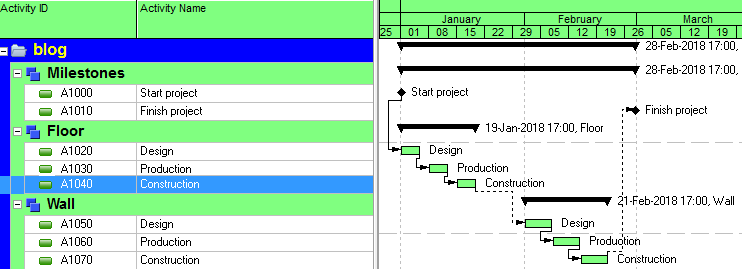
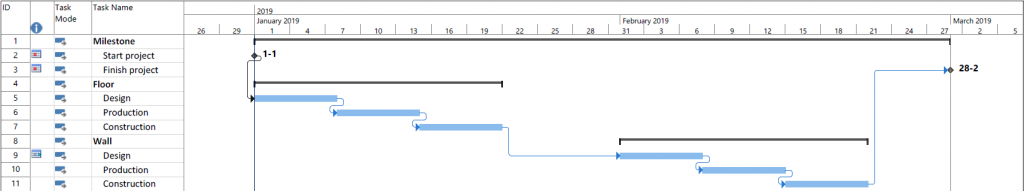
Figure 2: Example project MSP
Fig. 3 & 4 show the effect of placing an “As Late As Possible” constraint on the design activity in the first work package.
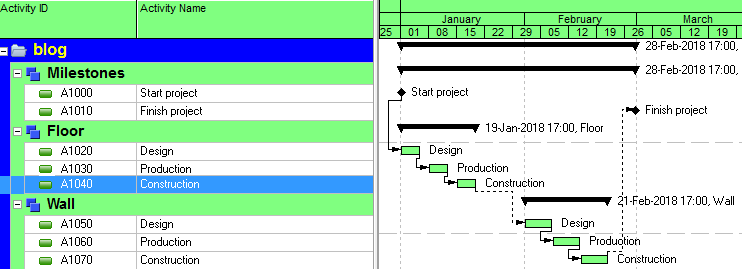
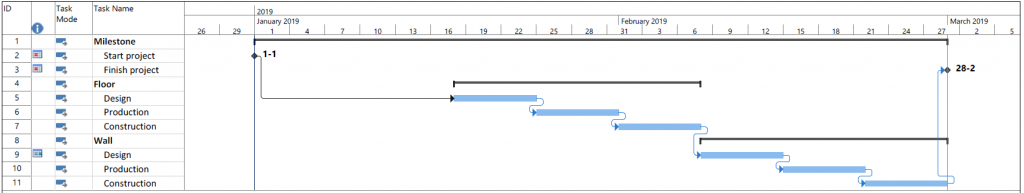
Figure 4: example project MSP with “As Late As Possible” constraint on the design floor activity.
In P6 the “As Late As Possible” constraint will use the free float. In MSP this same constraint will use the total float (P6 Float = Slack in MSP). As you can see in Fig. 3 nothing has changed. There is no free float in between the design and production activities. Therefore the activity design will not start later. In Fig. 4 the design activity starts 16 days later due to the constraint. Not only the float of the first work package was used but also the float of the second work package, making all tasks critical.
Unless you want to make all tasks critical, you can better not use the “As Late As Possible” constraint in MSP. There is no good way to have activities as late as possible before another activity (For example, you don’t want to have the activity delivery a lot of days before the activity production will start). You can only manually add a “ Start No Earlier Than” on the delivery activity however this will make the planning undynamic.
Are you an experienced Primavera user, but not familiar with all the ins & outs of Microsoft Project from a Project Planner perspective? Follow our course Microsoft Project at our Primaned Academy. For the more experienced Primavera user we also have our training Expert-course in Oracle Primavera P6 Professional.
This blog is written with help from Bas de Winkel and Wesley van der Burg.



