Primavera P6 duration issues – Hours per time period explained
Primavera is a wonderful tool but sometimes it’s calculations give weird results. For instance when filling in durations of an activity, you might’ve encountered a problem similar to the ones below:
- Your activity duration is showing as 5 days but it starts on the 1st and already ends the 4th
- Your units/time is showing 8h/d but Primavera is actually calculating with 12h/d
What is going on? Well it’s probably something to do with your hours per Time period settings.
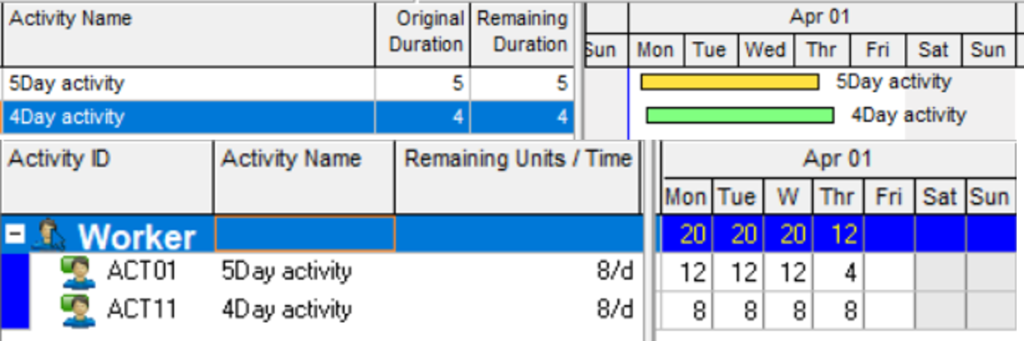
Conversions
Primavera is saving all durations in hours. When receiving input in a different time-unit or when it needs to display a duration in a different time-unit, Primavera converts between the time-units using pre-set hours/day, hours/week, hours/month and hours/year values. There are two locations where you can change these “Hours per Time period”:
- In the administrator settings
- In the settings of each individual calendar
Both can have different values and so only one of them is used. Which one is dependent on a checkbox in the administrator settings (by default it’s the individual calendars).
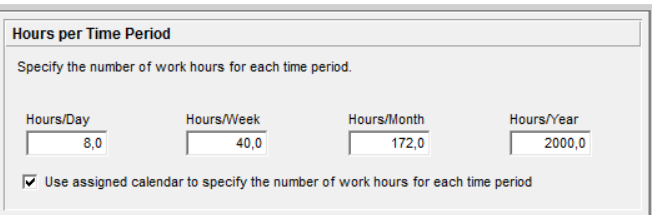
Administrator Settings
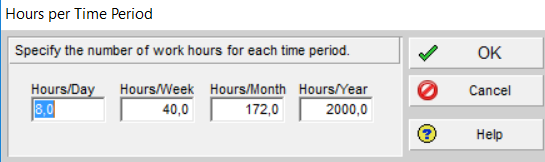
Calendar modification
The problem occurs when the activity calendar has a different availability than in the settings.
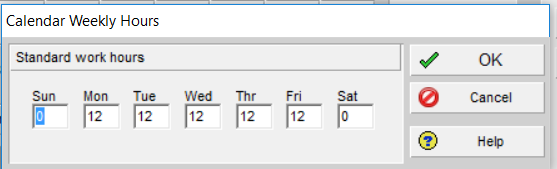
Calendar availability
In the next example we have a 12h/d availability while our time periods calculate with 8h/d.
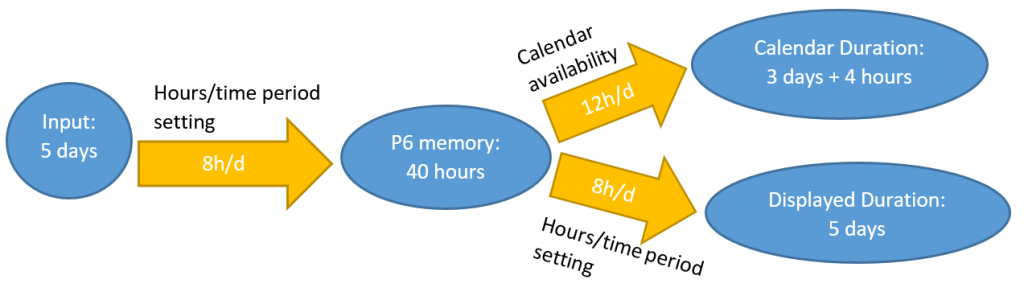
Impact on Resources
Let’s also show what happens when an activity has resources. You can choose in your user-settings to display units/time as a percentage or as in units/duration.
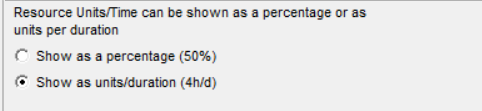
Your units per calendar day may be fluctuating over time as your calendar availability might be fluctuating. Therefore P6 doesn’t really show the units per calendar duration but something similar.
It calculates units/duration in the following way:
![]()
If we go back to our example where the setting ‘hours per time period’-setting is not equal to the calendar availability, this induces a problem.
An activity that has a displayed units/duration of 8h/d, doesn’t necessarily require 8 man-hours on each workday. It requires 8 man-hours for every X work-hours (with X being the value specified in your hours per time period).
Conclusion
Calendars in Primavera are often a reason for confusion. By allowing a flexible availability in time the tool gets really powerful but sometimes a bit misleading. In comparison, MSP also has the possibility to change the daily working hours, however the hours/Time period is fixed per project and not per calendar. This means that in MSP there is no possibility to solve the problem.
Being aware of the problem is the most important thing, but let’s conclude with a couple of hints anyway:
- Try to keep your available workhours/day in your calendar uniform
- If you change your available workhours/day for your whole calendar, change the hours per time period of the calendar as well
- Displaying your Resource Units/Time as a percentage is less confusing. Only show it as units/duration if you’re sure the hours per time period and the available workhours/day in your calendar are equal.
- To avoid misinterpretation, put the used working hours in the calendar name e.g.:
- Engineering 8hrs/d; 5d/w
- Fabrication 8hrs/d; 6d/w
- Offshore Installation 24hrs/d; 7d/w
- Mention the used calendars in the baseline and the progress update narrative.
This blog was originally published on Primaned.be on July 27.



